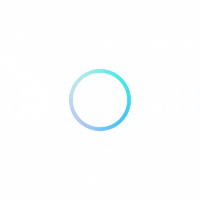What are requirements of Amazon Business account?
For seller registration process, you need to provide basic details like the name of your business entity, official address, and the phone number. Here mentioned the requirements-
- Business Information. (It should be your legal business name, address and contact information)
- Email Address. (An email address that can be used for this company account)
- Credit Card
- Phone Number
- Tax ID
- State Tax ID
How to open an Amazon Business Account?
If you want to become a seller on Amazon, visit the Amazon Seller Sign up page and click on the ‘Register Now’ button to begin the process of seller registration.
Step 1: Open the Amazon Business Membership Page in a new tab.
Step 2: Click the button that mentioned “Create a free account”.
Step 3: Type in your work email address.
Step 4: Enter your full name and choose your suitable business password.
Step 5: Verify the email address.
Step 6: Enter necessary information such as your full name, business name, business phone number and others. Now it may take a day for Amazon to verify your business by contacting your phone and email.
Congratulations, you have successfully created an account on Amazon Business!
What are the benefits of Amazon business account?
Amazon Business account benefits include free shipping on eligible items, ability to guide your users to certain selection, visibility into your company’s spend, and many more.
How much does an Amazon business account cost?
An Amazon Business account is free to create for verified businesses and the account offers many necesary benefits like price discounts, fast delivery options, and analytics reports.